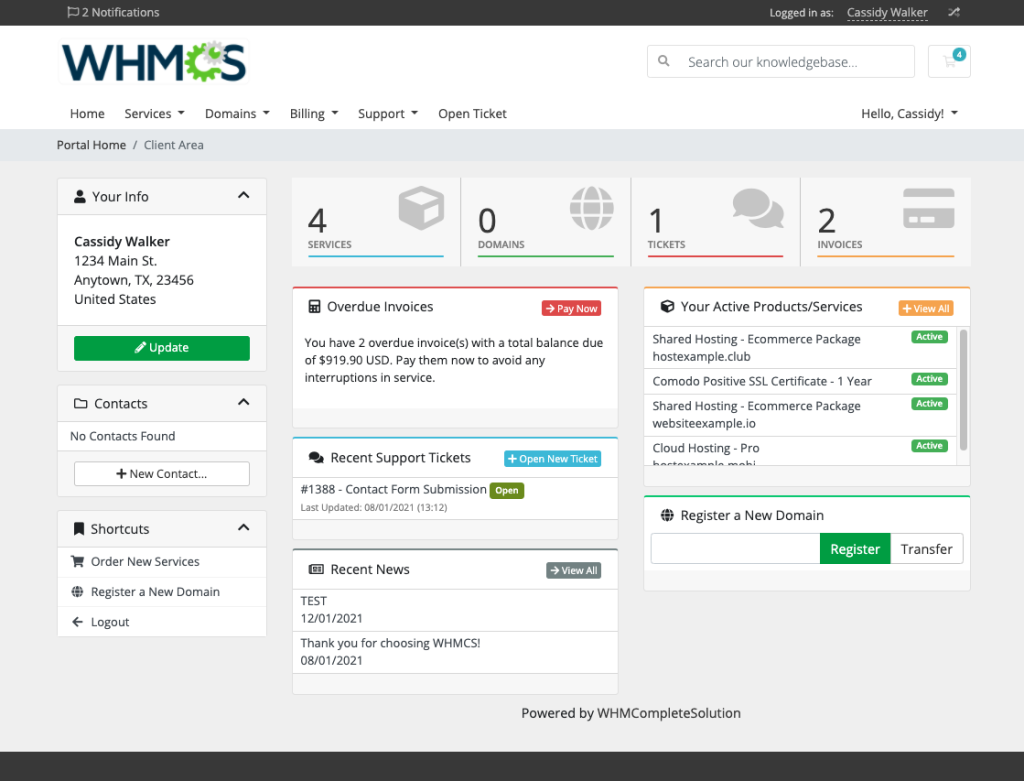How To Install WordPress
The Beginner’s Guide: Installing WordPress Made Easy
Embarking on your journey into the world of website creation? Look no further than WordPress, the user-friendly platform that powers millions of websites worldwide. In this step-by-step guide, we’ll walk you through the seamless process of installing WordPress and setting the stage for your online presence.
- Choosing a Hosting Provider: Before diving into the installation process, you’ll need a hosting provider. Popular choices include Bluehost, SiteGround, and HostGator. Select a provider that aligns with your budget and requirements.
- Registering a Domain Name: Many hosting providers offer a free domain name with their hosting plans. Choose a domain that reflects your brand or website content. If you already have a domain, you can easily connect it during the setup process.
- Accessing cPanel: Once your hosting account is set up, access the control panel (cPanel). Most hosting providers provide a link to cPanel in your account dashboard.
- One-Click WordPress Installation: Look for the “WordPress” or “Softaculous” icon within cPanel. These tools simplify the installation process with just a few clicks. Select your domain, fill in essential details like your site name and admin credentials, and click ‘Install.’
- Manual Installation (Advanced): For those seeking more control, manual installation is an option. Download the latest version of WordPress from the official website. Upload the files to your server using an FTP client and follow the on-screen instructions.
- Setting Up Your WordPress Dashboard: Once the installation is complete, access your WordPress dashboard by navigating to your domain followed by “/wp-admin.” Log in using the credentials you set during installation.
- Choosing a Theme: Customize the look and feel of your website by choosing a theme. WordPress offers a variety of free and premium themes. Install and activate your chosen theme to instantly transform your site’s appearance.
- Adding Essential Plugins: Enhance your site’s functionality with plugins. Popular ones include Yoast SEO for search engine optimization, Contact Form 7 for forms, and Jetpack for a suite of features. Install plugins that align with your site goals.
Congratulations! You’ve successfully installed WordPress and taken the first steps toward building your online presence. As you explore the vast possibilities within the WordPress ecosystem, remember that continuous learning and customization are key to creating a website that truly represents you or your business. Happy blogging!

5th Planet Dezign
Business Blog
We are 5th Planet Dezign, A business solutions agency ready to help you with all your business, tech, and financial needs.
5th Planet Dezign
LET US BUILD IT FOR YOU
It All Starts With A Domain
It’s more than just a name; it’s the key to building credibility, trust, and recognition. A carefully chosen domain name is the foundation of your online success.